- Credit management release workflow
- Credit limit adjustment workflow
- Credit limit adjustment line workflow
 |
| New Credit management workflows |
I mentioned these new workflows on my featured webinars about Credit management, but did not get too deep into the topic. Let's take a deeper dive into what these workflows do and where they are relevant within Credit management.
Credit management release workflow
The Credit management release workflow is tied to the Credit management hold list. The Credit management hold list can be viewed at Credit and collections > Credit management hold list > All credit holds.
This workflow offers an approval element called Approve credit management sales orders. This element can be configured for approvals within your organization as any other workflow approval would be configured. There are also two automated tasks associated with this workflow. The new automated tasks are Release and post and Release without posting. This means that once the approval element has been successfully processed, the Sales order can be released with or without posting.
 |
| Credit management release workflow |
Once the workflow is activated and a new Sales order enters the Credit management hold list, then the workflow will appear on the approver's notification list and they can then go to the Sales order on the Credit management hold list and handle the workflow from there. You will also notice that the Release and Reject buttons are no longer available for selection.
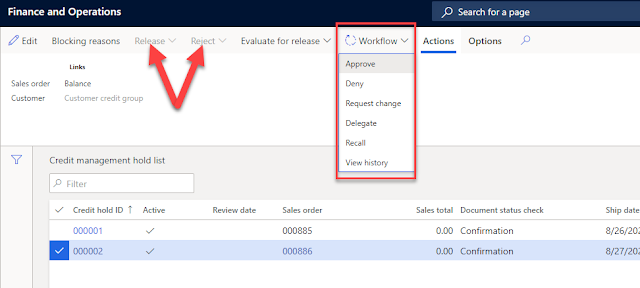 |
| Credit management release workflow in action! |
When you Approve (or Reject) the workflow, you have to select an Account status reason. The Account status reasons are tied to Reason types of Hold or Release. These drive the functionality that continue to Hold or Release the order. The status you select will be reflected on the line in the Credit management hold list.
 |
| Account status reasons when approving the Credit management release workflow |
Account status reasons can be found at Credit and collections > Setup > Credit management setup > Credit management reasons. The Reason type associated can be either Hold, Release, or Status. Hold and Release are used for the reasons for releasing or rejecting and order on the Credit management hold list. Status is what drives the Account status reason on the Customer record.
Credit limit adjustment workflow
The Credit limit adjustment workflow is tied to the Credit limit adjustment journal. Credit limit adjustment workflows are used for the overall journal approval process. Credit limit adjustment journals can be found at Credit and collections > Credit limit adjustments > Credit limit adjustments.
There is a new workflow approval element called Approve credit limit adjustment journal that is used to approve the entire Credit limit adjustment journal that was submitted to workflow. There is also a new automated task associated with this workflow called Post journal. This will automatically post the Credit limit adjustment journal upon approval, if that's the desired outcome you wish to see from this workflow.
 |
| Credit limit adjustment workflow |
As you may have noticed, there is also an option on the Credit limit adjustment workflow to add in a Credit limit adjustment line workflow. Here, you can select an approved Credit limit adjustment line workflow for use in your Credit limit adjustment workflow.
 |
| Add a Credit limit adjustment line workflow to your Credit limit adjustment workflow for additional approvals |
When you select the workflow here, you are choosing to invoke a single workflow for all line items. There is also an option for invoking individual workflows for each line item based on conditions. It should be noted, that either way, each line on the journal has to go through its own approval process.
Credit limit adjustment line workflow
Similar only in name to the Credit limit adjustment workflow, this workflow works as a sub-workflow in the Credit limit adjustment journal form, but on the line level. This allows for additional granularity for your approvals at the line level.
 |
| Credit limit adjustment line workflow |
The Credit limit adjustment line workflow has one new element, and that is the approval element. It is used to add approvals at the line level. You can build out additional steps, like with any workflow. This helps to control your processes and ensure the new credit limits are being seen by the right users.
 |
| Steps within a Credit limit adjustment line workflow, used to apply additional granularity in your approvals |
Functionality of the Credit limit adjustment workflows
The Credit limit adjustment workflows work in tandem. First, you create your journal, then you create your lines. When finished, submit your workflow for additional review.
 |
| Submit the Credit limit adjustment line workflow at the line level |
At the same time, the Credit limit adjustment journal entry will be automatically submitted for approval as well and can be accessed at the journal level or at the line level.
 |
| The Credit limit adjustment workflow at the journal level is automatically submitted to workflow based on the submission of the Credit limit adjustment line workflow |
 |
| Credit limit adjustment journal workflow can be accessed from either the journal or the lines |
If the Credit limit adjustment workflow at the journal level gets approved before the lines, the entire journal, including the lines, will automatically be approved and posted if set up for automatic posting (even if it includes the line sub-workflow as well, as seen in my example above). This will occur even if the lines haven't been approved yet, so take caution here. One way to combat this is to set the Credit limit adjustment line workflow approval as a condition for the approval element in the Credit limit adjustment workflow.
Once the lines are approved, you can see the Approval status marked as Completed on the line and then approve the overall Credit limit adjustment journal workflow.
 |
| The Credit limit adjustment line has been approved, but the Credit limit adjustment workflow (header) now requires approval |
You do not have to activate both of these workflows. You can have a header workflow without the line workflow, but the line workflow doesn't function without the header workflow. The Credit limit adjustment line workflow is meant to complement the Credit limit adjustment workflow as a sub-workflow. If you do not want to include the Credit limit adjustment line workflow, then you can exclude it when creating your Credit limit adjustment workflow and just submit approvals at the journal header level.
Conclusion
As always, I would like to hear about your experiences with these workflows. Have you implemented them successfully? What tips and tricks have you picked up to help other users? What nuances have you observed? Happy workflow-ing!

No comments:
Post a Comment