When importing Workers into Dynamics 365 Human Resources (now in D365FO), you populate the Worker data entity with as much information as possible. Then, start the import using Data management and after the import is complete, you check Human resources > Workers > Workers, and there are no records to be found. The import says it was successful, so where did the worker records go?
If you look around, you will find them in the Workers without employment filtered view (Human resources > Workers > Workers without employment.)
Great, the records made it into the system, but I don't want to touch each record and add employment dates. How do we use the Data management functionality to add "employment" to these worker records?
Employment V2 Data Entity
A data entity called Employment V2 allows you to update the Workers' employment through Data management instead of old-fashioned manual entry. The mapping for the Employment V2 Data entity looks like this:
The fields within the mapping of the Employment V2 data entity include:
- CalendarID
- DimensionDisplayValue
- EmploymentEndDate
- EmploymentStartDate
- LegalEntityID
- PersonnelNumber
- RegulatoryEstablishmentID
- WorkerType
Depending on your setup, the data within the Employment V2 data entity can be as simple as this screenshot.
Once the Employment V2 data entity is imported, the Worker records will become active in the Human resources > Workers > Workers view in the Dynamics 365 Human Resources module.

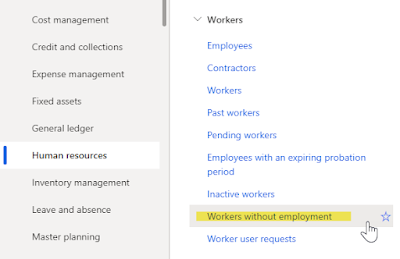
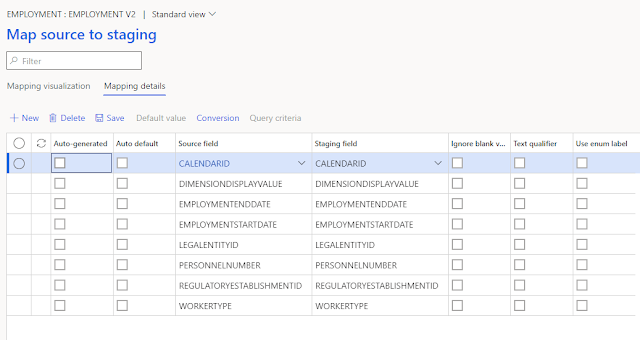
1 comment:
Nice, thanks! Never noticed this before and thought we had an issue with our Worker upload.
Post a Comment