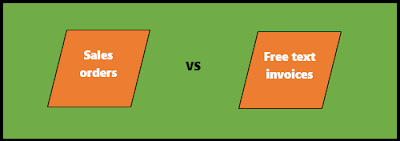When selling subscriptions, memberships, or prepaid investments, companies often receive large sums of money upfront from their customers and cannot recognize that revenue immediately. This can cause accounting and cashflow issues if the money was immediately available as revenue all at once. Therefore, Microsoft Dynamics 365 for Finance offers Revenue and expense deferrals as part of their new Subscription billing offerings. Revenue deferral allows the revenue to enter a deferred account and be recognized on a schedule to be defined by the accounting team. Let's discuss how to set this up.
Subscription Billing - Free Text Invoice or Sales Order?
When setting up Subscription billing, there are two options for setting up the Recurring contract billing Invoice transaction type - Sales order or Free text invoice.
Subscription Billing - Pricing Methods
In my last post on Item types in Subscription billing, I broke down the different item types and how they are used to define the methods in which an item gets billed. In this blog post, I will dive into the Pricing methods that are available to add into our Billing schedule lines.
When setting up Billing schedules within the Subscription billing module for your Customers, there are four Pricing methods that a user can employ.
- Standard
- Flat
- Tier
- Flat Tier
The methodology behind a couple of these pricing methods can be a bit confusing, so I am here to help de-mystify them for you!
Subscription Billing - Item Types
When signing up for a subscription, there are often different methodologies of how to pay for that subscription. Similarly, companies require different methodologies for billing. For example, some companies bill for their services at a flat rate per period. Others may operate on a usage basis, such as $x.xx per hour used. Lastly, some billing occurs as a fixed amount that gets billed when the goods/services are fully consumed.
The Subscription billing module in Dynamics 365 for Finance offers the flexibility to bill using these different methodologies. There are different Item Types and Pricing methodologies that can be used, and I am going to start breaking them down in this blog post for you today! This blog post will cover the different Item types available, and I will break down the Pricing methods in a separate blog post.
Subscription Billing - New Feature!
Subscription billing is a new feature that was introduced in 10.0.25. As more and more companies go to a subscription-based billing model, this feature has proven to be extremely relevant and beneficial!